Data backup and disaster recovery is a hot topic these days. Why? Because our data (and therefore our businesses) are digital. When the worst happens, everything you’ve worked toward can vanish in a heartbeat without a proper plan in place. When your livelihood is on the line, there is no room for error, because downtime for any business could have devastating effects for which you never recover.
In this ebook, we want to show you why it’s important to spend the time upfront considering a business continuity plan. We’ll talk about why quality data backup is crucial to your system and how your business’s ability to continue after disaster relies on these backups. We’ll talk about how disaster recovery isn’t just a survival guide to hurricanes and earthquakes but can be much more isolated events. And finally, we’ll show you how to ensure your survival with an MSP by your side. After all, you’ve worked so hard to keep your business thriving—why throw caution to the wind now?
Why Quality Data Backup is Crucial
Data Backups: What’s the Point?
As a business owner, there are a few questions you should ask yourself about your business:
- How much of your data is digital?
- How valuable is your data?
- How far can your business go without access to your data?
These questions are a little silly because the answers are obvious and probably the same for everyone: most of it, extremely, about as far as I can throw it. But the point is significant. Whatever your business does, it is driven by the ability to collect and store data. Whether you’re in the medical, education or retail sectors, your data is imperative in achieving your business goals.
Most SMBs are well insured, which is great for covering financial loss. But does your business survive a data loss? Without a quality backup solution, you may have to find out.
Data Loss: How Did That Happen?
Data loss can come from many different causes, but ultimately, it’s best to put them into three categories because they make up about a third of total data loss each.
 Hardware Failure
Hardware Failure
Hardware failure encompasses a multitude of issues where your equipment itself becomes inoperable. This could be from external forces, such as fires or floods, that damage the hardware itself, or it could be internal or component failures. Whatever the source, imagine all the files you have saved to your desktop, C drive or server as being lost.
 Malware
Malware
Malicious software (malware) encompasses any unwanted files on your computer: viruses, trojans, ransomware and many others. This poisonous software prevents you from accessing your data in one way or the other.
 Human Error
Human Error
Whether it’s basic ignorance of the workstation capabilities, accidental tampering with the system, or the inadvertent onboarding of bad software, your staff is responsible for a third of your data loss scenarios.

Quality Backup: Do I Have It?
Knowing what we know about hardware failure, malware and human error, how do you know if you’ve got the right tools to breathe life back into a downed system?
The short answer is, you probably don’t.
But you can change that with a business continuity plan. The plan is your response to many scenarios that fall within the hardware/malware/human error paradigm. With a true business continuity plan in place for your business, you gain peace of mind. There’s no guarantee that one disaster or another won’t strike your business. But what you can guarantee is your response to, and recovery from, it.
Your Business Continuity Relies on Its Backups
Backup is my computer’s shepherd, my data shall not want. It lets me download software with good pleasure, knowing my data is untroubled like still waters. It restores my system, it lets me surf the paths of cyberspace for information’s sake. Yea, though I walk through the Silicon Valley of the shadow of death, I will fear no evil: for my backup system is on standby, my backup software and online backup, they comfort me. They prepare me a fresh backup in the presence of mine enemies, they anoint my head with peace, my CPU runneth over. Surely goodness and security shall follow my data all the days of my life, and my data will continue to live on forever.
— T.E. Ronneberg
Go to the Stats
How would you rate your plans for business continuity? Do you have what it takes to start again after data loss? Think about this:
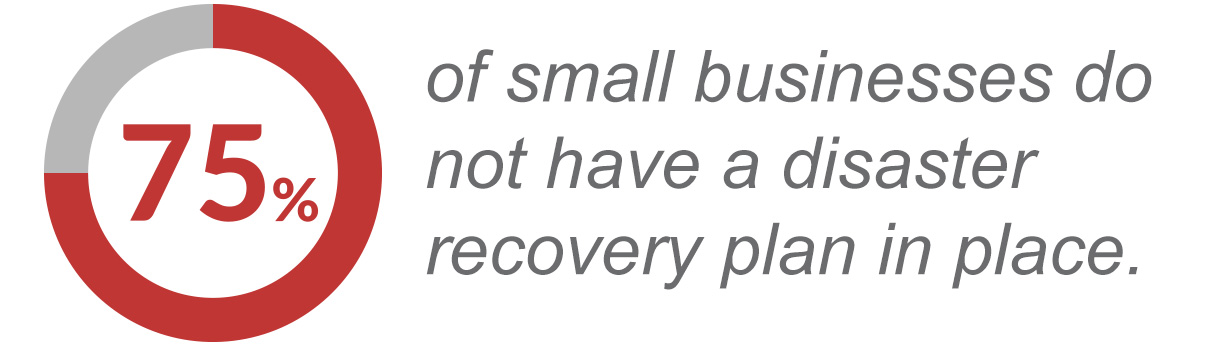
Statistics like these are always surprising. They are surprising because there’s an undeserved level of trust inherently built into the way we think about computers. We always get taught our lesson. And at the most inopportune times.
How many times have you stood at the Genius Bar as a blue-shirted six-year-old ask you if you backed up to the cloud recently because your phone will be reset to factory settings? How many times have you been writing a contract on a Word doc saved to your desktop, and then the power went out?
Expect Failure
Backups exist because you should never trust your hardware. If you expect hardware failure, you are beginning to prepare for hardware failure. And this is where business continuity and your survival plan start to take shape.
We don’t have to sell you on the idea of backups. How those backups are used in your business continuity plan are important because so much is riding on them. Backups need frequent testing, and when paired with your business continuity plan, backups need to be prodded, reshaped, rethought. Your business goals are the theme of the business continuity plan, and the tensile strength of that theme must be put to the test throughout.
Plan for Success
Every business continuity plan should have multiple scenarios covered. Ultimately, you want to:
- Designate an incident response team
- Backup all customer and internal data
- Encrypt all your data
Your response team is made of employees who have an actionable checklist. In the case of a natural disaster, these are the people who do a group check to make sure everyone is safe. These are also the folks who put your continuity plan in action: resecuring office space, getting equipment together, getting back online and back to business.
Your backups will be the lifeblood of your recovery. Do not cut corners when setting and testing your backups. With proper encryption and backup testing, you can ensure that your data (and the data of your employees and clients) will never fall by the wayside.
BDR is for Disasters, But Not Just Natural Disasters
The Part About Pixar
Back in 1998, in winter, the animation team at Pixar was working hard to finish Toy Story 2, a sequel with a tight deadline and a lot of people with high expectations after the success of the first Toy Story. After a year of working on animating the completed script, one Pixar animator accidentally entered a command that erased nearly everything they’d done up to that point.
Quickly, the producers went to their backups to restore the year’s worth of work. But what they found was that the backup system had failed months previously, leaving them with no usable backup and millions of dollars in the hole.
Fortunately for Pixar, the technical director had been on maternity leave and had downloaded copies of the work in progress on her home computer so she could keep up to speed. Her personal copy was used to rebuild the work done that year. It was a lucky break, as a loss of the film could’ve been the end of the new company at that time.
The Part About Disasters
The takeaway here is that, while earthquakes and fires are what everyone thinks about when we talk about disasters, the truth is much less dramatic (but often no less damaging to the business).
- Hardware malfunction
- System breakdown
- Human error
- Software corruption
- Computer viruses
Any number of disasters can affect your system, and when they do, you want to know you’ve got the protocols in place to limit downtime and commence work.

The Part About Downtime
The main issue is productivity loss. When your employees have no access to equipment or company software, all the twiddling thumbs cost you money. In addition, the cost to fix your downed system and projected revenue losses will hit you hard.
You can limit downtime with a business continuity, not only in ensuring tested backups, but likewise in process planning. When disaster strikes:
- Can you access your office?
- Is the office operational?
- Is your hardware operational?
- If not, do you have an annex work location if not?
- Can your employees work from home?
Your business continuity plan will cover these scenarios so that detrimental downtime is limited. Remember, there are no backup shortcuts. Backups either work or they don’t. There generally is no middle ground.
After disaster, you need seamless transition. The sooner you’re back up and running, the better. Current advancements in cloud technology and mobility allow you to reestablish your workspaces, in other locations if necessary. But only if you plan correctly.
Think of your current backup system. Do you know how long restoring your system would take? If you don’t know, then now is the time to figure it out.
Ensure Your Business Keeps Going with Disaster Recovery Planning
Pablo Picasso once said that computers are useless: “They only give you answers.” It’s funny but it describes the essence of computing. They are tools. And when they don’t work, they are certainly useless.
Here’s a stat to chew on: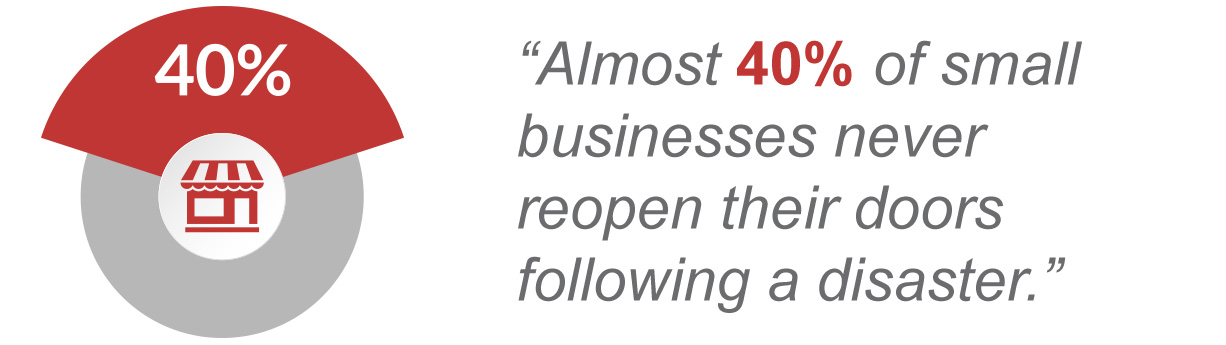
We, like Picasso, are in the business of longevity. And good planning gets us there. We must drive our businesses on a well-paved road of plans. So, what does your road to recovery look like?
Types of Backup
One of the first elements you need to figure out is what kind of backup your system needs: local, cloud or hybrid.
 Local Backup
Local Backup
These backups are saved to your server in your office. Typically image-based, these typically offer immediate backups tied with great security and other advantages. Local backups are pretty basic but have obvious disadvantages. If a larger disaster happens, like a flood, your backups have no better protection than your hardware.
 Cloud Backup
Cloud Backup
Cloud backups offer off-site security, with some of the best protection against natural disasters or office space issues. With cloud backups, you want to ensure that your cybersecurity is up to snuff, and the cloud provider has provable security techniques and remote operational features that work with your business goals.
 Hybrid Backup
Hybrid Backup
Hybrid backups are just what they sound like. They are a combination of local and cloud backups to give rapid file recovery as well as strong larger disaster recovery immediacy. Ideally, you opt for this option to get you in the best position for business continuity.
Whatever you choose, your backups should be automatic and frequent, running in the background while you work.
Elements of Your Backup Plan
Ideally, your plan will cover several critical areas.
Data Backup Frequency
You need to figure out precisely how far between backups you can go and still maintain the integrity of your data. Do you need to backup every hour? Day? Week? Month? Considering potential downtime, what lag time you choose can affect the operation of your business after a disaster.
Data Backup Viability
Testing your backups is essential to a strong business continuity plan. Learn from Pixar’s near catastrophe by frequently putting your backups through the ringer, so when you actually need them, they have the integrity you need.
Once your operations are completely mapped, you have the confidence of a strong business continuity plan.
The RedNight Solution
At RedNight Consulting, we pride ourselves on our expertise in creating strong, viable backup and disaster recovery plans for our clients. We learn the ins and outs of your business and tie your business goals to a plan that puts your best foot forward.
Call us today to start planning your recovery.


