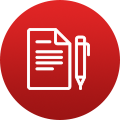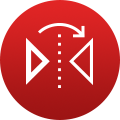The cloud has taken the world of business technology by storm. Statistics everywhere show an ever-growing presence of the technology backing major business decisions worldwide. Gartner says that by 2020, cloud services will reach $216 billion. With this kind of massive migration, businesses are looking for solutions that make sense for their organization. And with incredible capabilities found in IaaS (infrastructure-as-a-service), SaaS (Software as a Service), and PaaS (Platform as a Service), you now have cloud opportunities at your fingertips.
No one is denying the power of the cloud (except maybe Steve Wozniak). If you’re to the point where cloud computing makes sense, one of a few things could have happened to get you to consider a cloud migration.
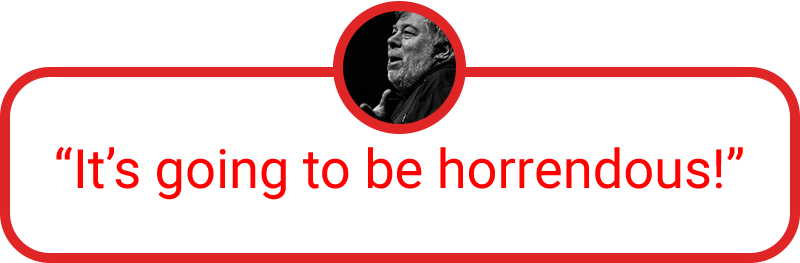
- You’ve got aging hardware. Every four or five years, you’re looking at a significant capital expense to bring desktops, servers and other hardware up to date. The question is, now that cloud computing is a viable option, do you want to be in the business of buying, owning and managing hardware?
- You’re expanding with remote offices. Commonly, we see clients adding remote locations to scale their business. They want to grow, but they want to grow intelligently. With cloud computing, they’re looking to give remote workers military-grade cybersecurity and flexible accessibility to data.
- You’re experiencing extended outages. Nothing kills progress like downtime. One or two outages and you’re left scratching your head, wondering why this expensive equipment never works. Moving the responsibility of uptime off your shoulders and onto a data center’s becomes immediately appealing.
Once you’ve made the decision to migrate, you need to choose your provider. The cloud computing company you select should be based on your current operations, workflow, and short- and long-term goals. Between Amazon Web Services, Microsoft Azure, Google Cloud Platform and IBM Cloud, you have a world of opportunity.
So, what are the steps you need to take for your cloud migration to be successful with as little downtime as possible?
Assess Equipment and Performance
The first step in your cloud migration is assessment. You need to assess all your equipment so you understand the level of performance your workflow requires. Take a thorough look at your hardware and software. What is the current state of your tools, what’s the age of the equipment, are their specific areas that need upgrading before your cloud migration?
Map Current State to Cloud
Once you know what kind of environment you’re working with, you need to map that state in the cloud. What cloud tools can you utilize to meet your needs? This depends on the applications you use. If you’re working off basic servers, you simply match them. (In the IT industry, this is called a Mode 1 conversion.) But if you’ve got custom-built tools, you may be looking at building cloud-native versions that require a little more refactoring. (This is Mode 2.)
Mirror the Production Environment
Mirroring the production environment is essential for testing. By having side-by-side work environments, you can poke and prod the cloud environment without losing stride in your existing environment. In this way, all stakeholders in the migration can give feedback and input before the go-live date.
Schedule Cutover
Once the cloud environment is set to go, schedule a time that causes the least amount of disruption. This is where true project management skills come into play. Too many IT projects fail due to poor planning. Weekends are best.
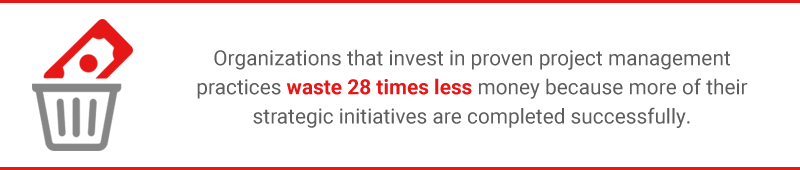
Go Live
When your employees come back in on Monday, they’ll have an entirely new set of procedures for workflow. When you go live, you need to have the training mechanisms in place to make the transition as smooth as possible. This may take a little bit of hand-holding, but the dividends in productivity and ROI will pay off.
Plan Ongoing Operations
Because so much relies on the efficacy of your new network, you want to plan for ongoing operations that keep your tools aligned with the overall company strategy. This is where true strategic IT thinking comes into play.
—
As a certified AWS migration expert, RedNight Consulting helps businesses make successful cloud migrations. Contact us to see if cloud migration is right for you.